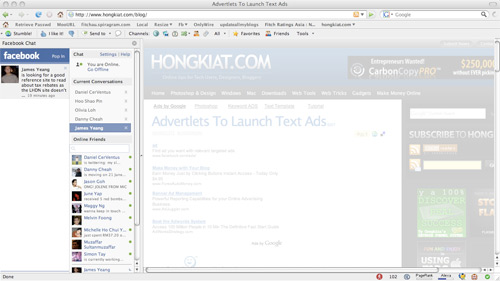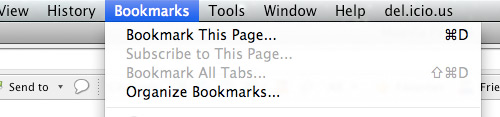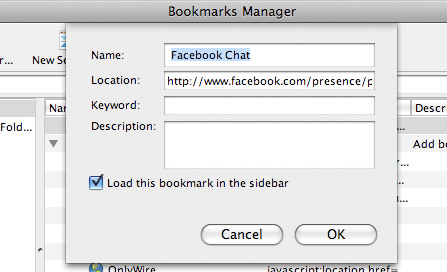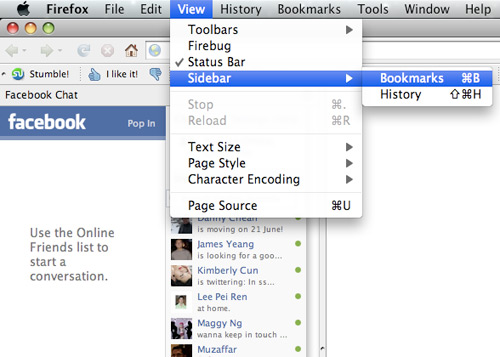Pada postingan kali ini saya akan share Trik internet gratis untuk telkomsel via pc,sebenarnya trik yang di posting kemarin masih jalan dan lancar-lancar aja,tetapi tidak ada salahnya saya share kembali trik internet gratis terbaru untuk internet gratisan dengan telkomsel tentunya untuk pc.
Trik yang akan saya share kali ini menggunakan proxy yang sudah suport HTTPS seperti facebook,gmail,ymail,blogspot.wordpress dsb dan tentunya anda bisa login
trik ini 100% work,berjalan dibawah pulsa 50 perak,tetapi ada kekuranganya yaitu kecepatan sedikit lambat,dan tidak bisa dipakai untuk DOWNLOAD
Seperti biasa set browser kesayangan anda:
Apn :telkomsel,internet,(atau apa saja yang penting nyambung)
Proxy :
Port : 80
setelah di set maka akan terbuka tampilan seperti ini:

silahkan anda masukan url tujuan anda dan klik surf,maka akan dialihkan dalam beberapa detik

Silahkan anda nikmati trik internet terbaru dan semoga berhasil,,,,(note:trik ini bisa experied kapan saja)