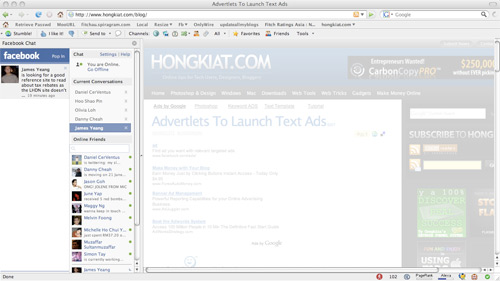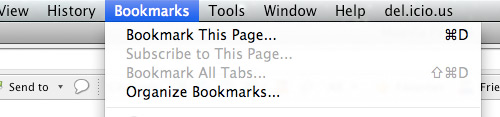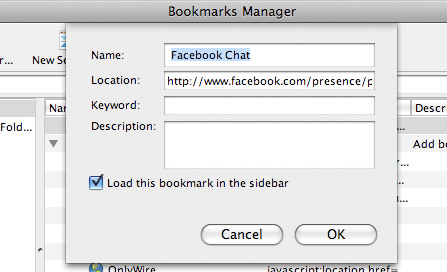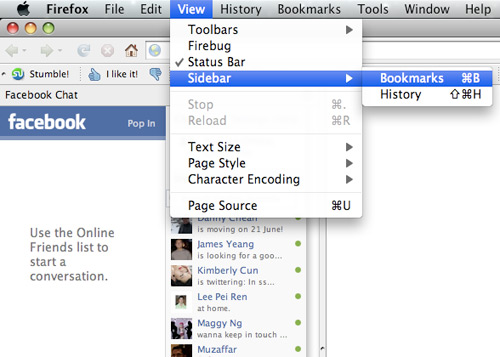TRIK INDOSAT + YF + PORT HTTP DI
http://trik-indosat2010.tk
TRIK XL + JAP DI
http://trik-xl-jap.tk
DONLOD SEMUA TUTORIALNYA DISITU untuk aplikasi YF bisa kamu downloads di http://www.4shared.com/file/147263334/7c4856e1/freedom-20091103-01.html
langsung aja ya… cara2 menggunakan aplikasi YF untuk internetan gratisan.
Sebelumnya siapin dulu pelurunya:
1. Your Freedom
Download disini
N buat account dulu di Your Freedom (Klo kmu uda punya bisa di skip aj)!!
2. proxomitron
KLo blum punya software nya bisa di lihat disini
Dial/ konekan hp ke PC pake parameter di bawah :
username : indosat
password : indosat
APN : indosatgprs
Jangan di dial dulu.
pilih properties->configure->maximum speednya->912 kbps
Ok
trus : Networking->Internet Protocol (TCP/IP)->Properties->
masukan DNS nya kaya dibawah ini:
208.67.222.222
208.67.220.220
lanjut……
pilih advance->Hilangkan semua centang yang ada di tab general
trus OK aj..
trus setting your-freedom(YF)
1. jalankan YF
2. klik configure
3. YF server address : ems22.your-freedom.de
4. connection mode pilih : https (port : 443)
5. trus di bagian proxy setting, isi proxy address : 127.0.0.1 port 8080
6. di bagian account information, isi akon yang register di websitenya YF tadi
7. kalo user, klik save and exit
8. di bagian ports, web proxy di isi 8080 , trus di centang
kalo sudah jalankan proxomitron
1. centang bagian outgoing header filters, incoming header filter, freeze gif animation, use proxy
2. klik headers trus pilih new
Code:
http header isi : “host: indosat” tanpa tanda petik
URL match :dikosongi
Header Valie match : *
replacement text : wap3g.indosat.com
3. klik OK, trus centang bagian out host : indosat
4. klik OK trus klik proxy. isi dengan proxy indosat : 10.19.19.19:8080
5. Use remote proxy di centang dan freezeGIF animation diilangin aj centangnya.
Save and Exit
kalo sudah selesai, kembali ke YF tadi, klik start connection
setting proxy browser :127.0.0.1 : 8080
NB: Meskipun anda pake GPRS speed nya ud lumayan cepet kok…jadi jangan minder sama yang punya HP EDGE ato 3G…Ni aku juga pke Hp GPRS..heheh…Tapi meski gimanapun yang pake EDGE ato 3G apalagi 3.5G bisa nglahin speedinya warnet..hehe….yach lumayan buat ngisi liburan